ProTop Newsletter Feb 2021

Welcome to our first ProTop newsletter, where you’ll find out what’s new, tips and tricks and other cool ways to use both the free and commercial versions of ProTop. In this issue, we’re going to start with some ProTop basics.
Have any burning questions about ProTop or OpenEdge? Is there a killer feature you’d love to see us implement? Let us know in the comments or send us a message through our contact page.
ProTop Help Pages
It’s been on our TODO list for quite some time and we’re proud to say that you can now find detailed help pages at https://pt3help.wss.com/. You’ll find installation instructions, information on how to configure alerting, and, importantly, insights into how to interpret the 1000+ metrics that are available in ProTop.
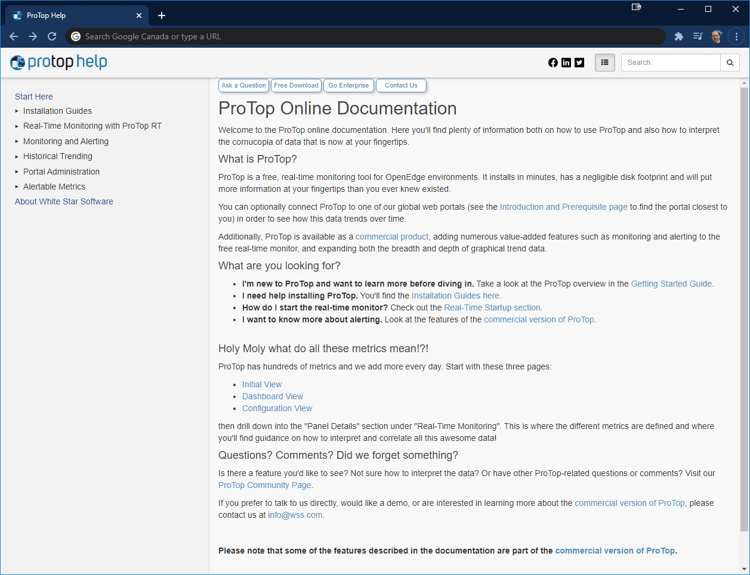
ProTop RT In-App Help
If you’re running ProTop Real Time (RT), you can access the help page at any time by hitting “h” or “?”. There are about 50 data panels available in ProTop RT, plus a bunch of free tools to generate table/index range size parameters, SQL update statistics scripts, and more.
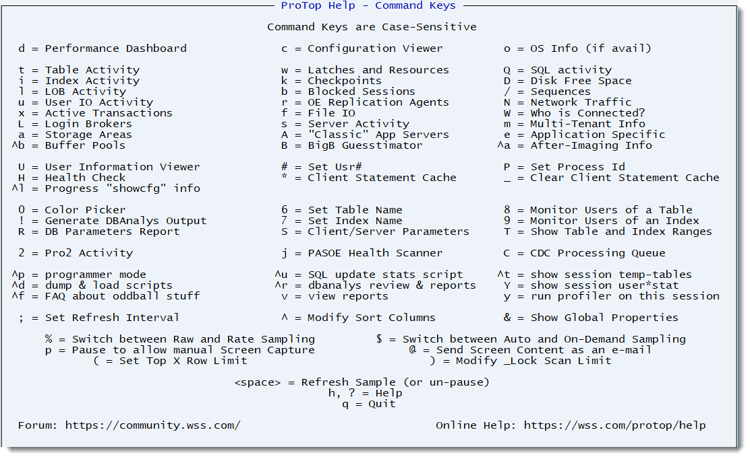
Lego Blocks !
You can mix-and-match the data screens by simply toggling the associated command key. Careful as they are case sensitive: “b” will display Blocked Sessions whereas “B” will display our BigB Guestimator.
Startup Panels
By default, ProTop starts with the Dashboard View, Table Activity, Index Activity and User IO Activity. You can customize the startup screens by passing the data collector names on the command line:
$ bin/protop s2k configuration blocked
In this example, when ProTop starts, the configuration and blocked panels are displayed instead of the default panels.
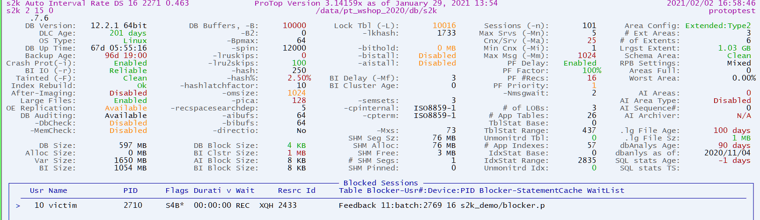
Ssshh….Experimental Features
If you’d like to try the latest and greatest iteration of ProTop, you can download our experimental version but you need to ask us for the secret link! Caveat Emptor: experimental means that you might come across some <ahem> undocumented features <ahem>.
Future Newsletters
We’ll be diving into all kinds of cool stuff that you can do with ProTop over the next few months. Like isolating horrendously bad code (what? bad code? impossible!), or identifying infrastructure issues, or simply helping you plan for the growth of your business.
And again, please ping us if you have a specific question about ProTop or OpenEdge in general.


