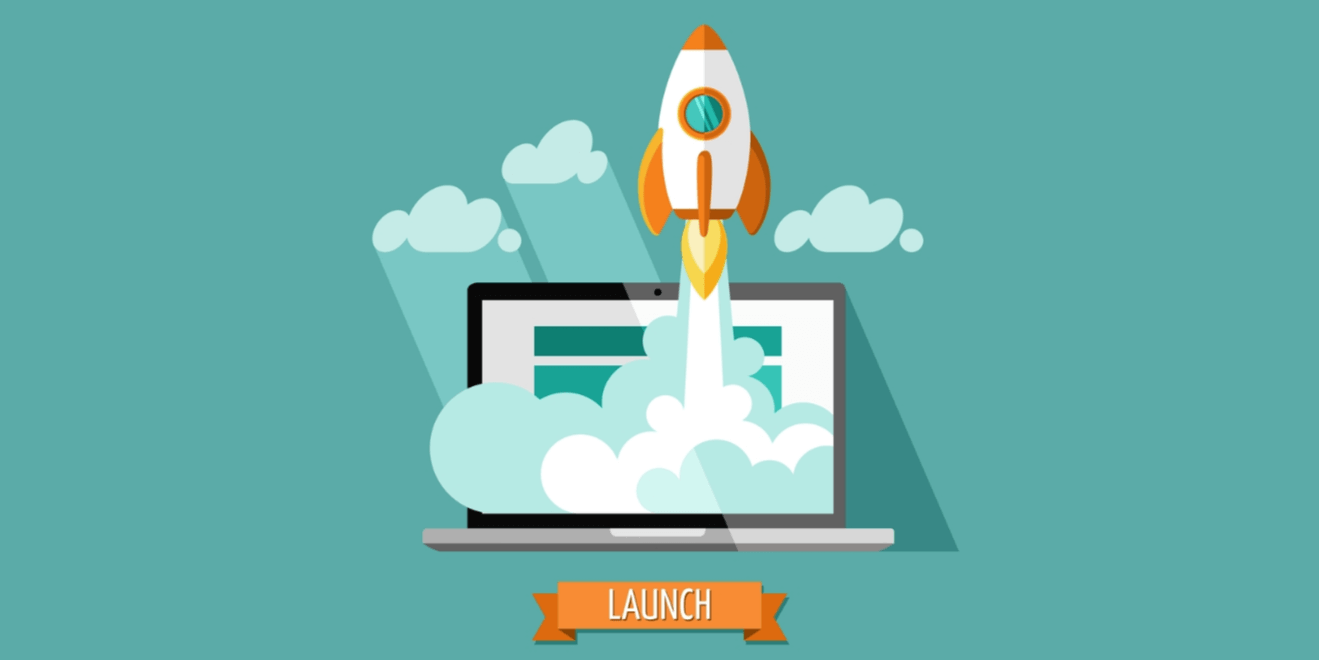Keeping ProTop up to date...

ProTop is a living breathing entity. It is growing and changing all the time. Be sure to regularly update your installation to ensure you have access to all of the great new features, enhancements and fixes. Here's how...
Start with a backup!
The ProTop update is designed to be non-destructive. In fact ProTop goes as far as to create a backup of the most often changed directory in a protop installation, the "etc" directory. A backup is made and stored in the PROTOP/tmp directory named etc.[month].[day of month].tar.
Beyond that, the update will never remove or overwrite any custom-named files you have created in your ProTop directories. It will simply add new and overwrite existing files that are part of ProTop. If someone did change a default ProTop file it will be reverted during an update. So, do you have a backup?
Unix / Linux
NOTICE: If you are upgrading an older version (3.14*, 3.3*) to 315 or newer, you will need to run pt3upd.sh first, and then run "pt3upd". In version 315 and newer pt3upd.sh itself has been replaced with just "pt3upd". The first update uses your pre-315 pt3upd.sh to download the new pt3upd. Then running pt3upd fully synchronizes your version of ProTop.
Log into your server as the owner of the ProTop files and run:
Pre-315: $PROTOP/bin/pt3upd.sh then
$PROTOP/bin/pt3upd
Windows
Log into your server as an administrator with a command window using elevated privileges and run:
%PROTOP%\bin\pt3upd
Now automate it!
Once you have upgraded to 315 or newer, add the following line to your $PROTOP/etc/schedule.*.cfg file to have ProTop update itself to the latest public release on a regular basis. For example, this will update ProTop every Sunday morning at 3 AM:
00 3 * * 0 pt3upd > ${PTTMP}/pt3upd.err 2>&1
NOTE: Your next scheduled run of dbmonitor (set up during your ProTop installation) will restart ProTop after the update.
Why bother?
In the last year alone ProTop Real Time has been enhanced with many new features:
- provides color highlights to draw attention to interesting metrics
- added a "dark mode"
- improved labeling of fields
- self monitoring of ProTop files
- added a file viewer to enable viewing of reports from within ProTop (control-v)
- started including Control, BI and AI areas in Storage Area focused screens
- added a new set of alerts for "slow after-image extent switching"
- enhanced PRO2 monitoring
- added Change Data Capture (CDC) Queue monitoring
- added UserIO connection type filtering
- improved PASOE monitoring
- various fixes and tweaks
- and many more ...
Visit help.wss.com and search for "notes" or any keyword of interest to learn more.