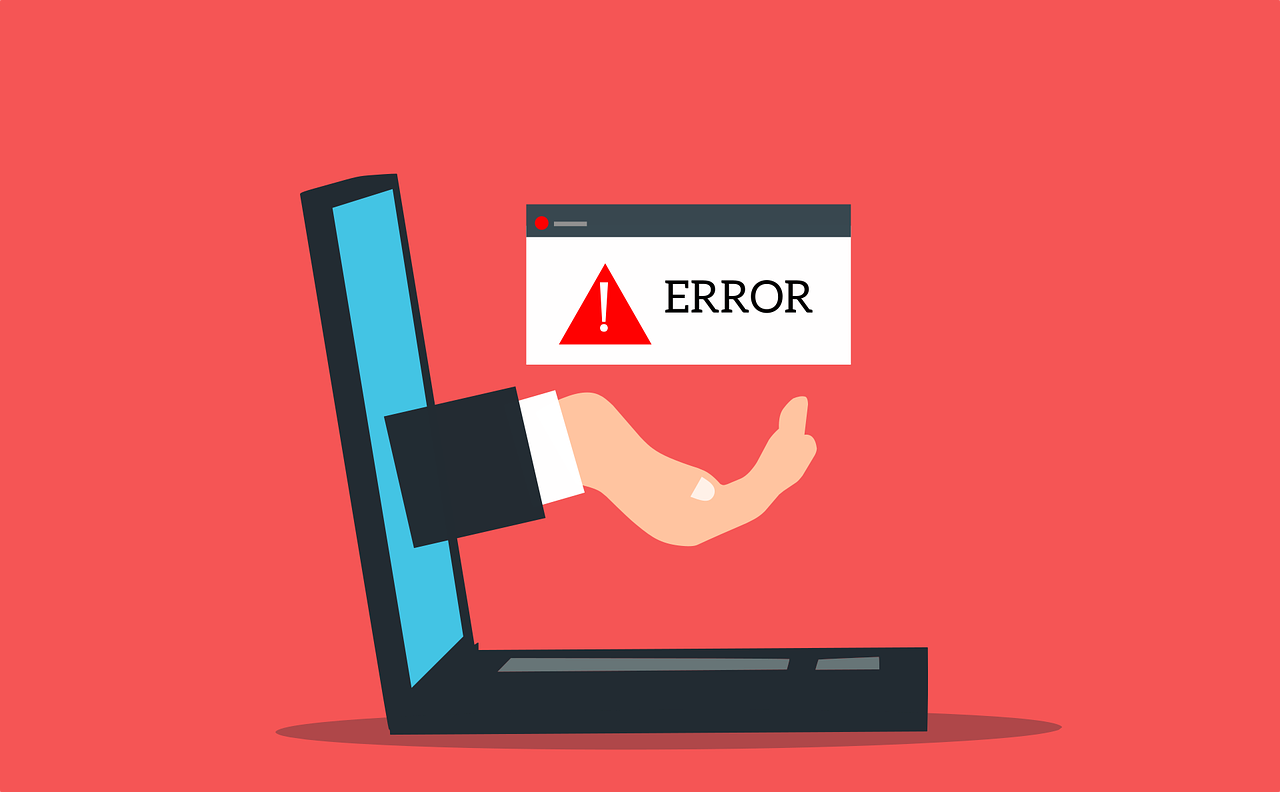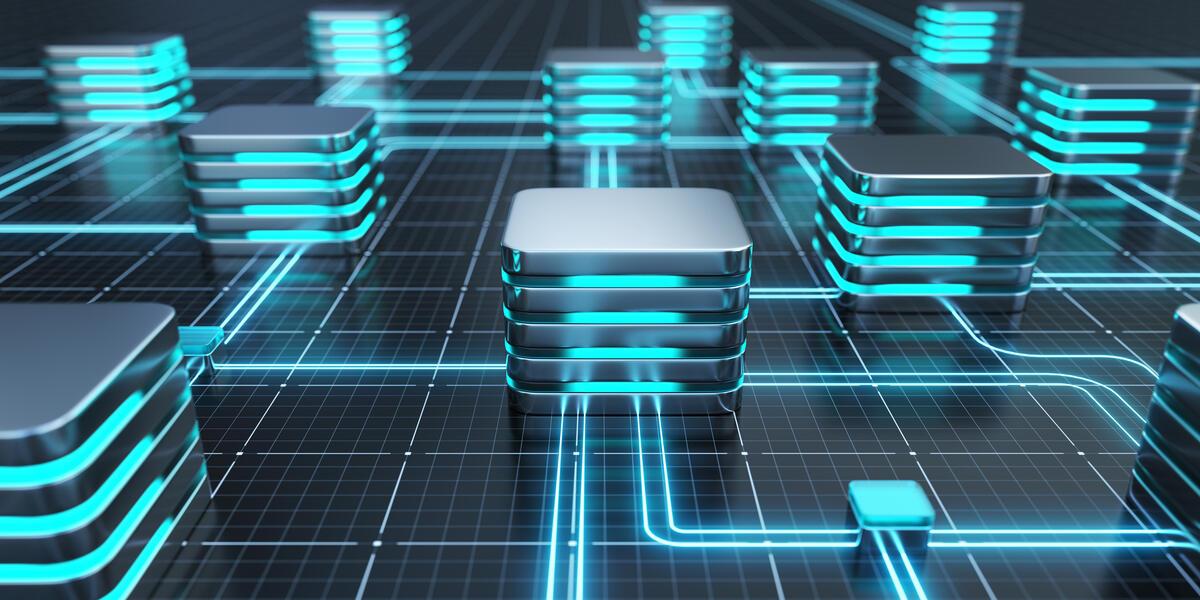New DBA Series: Please Don't CRASH Your Database AGAIN!!
Read on for more soul crushing, database corrupting, career killing ways to CRASH your OpenEdge database!
Linux "Out of Memory Killer"
A Linux self-preservation mechanism, the OoMK terminates a process when memory is over-committed. Unsurprisingly, the OoMK kills the process consuming the most memory, which, most likely, is the database broker process.
A quick Google search will turn up numerous interesting articles on how to avoid this situation, including ways to tune "oom_adj". In practice, though, it is unlikely that your database will be spared and you are better off making sure that you have ample memory to handle the expected workload on your server.